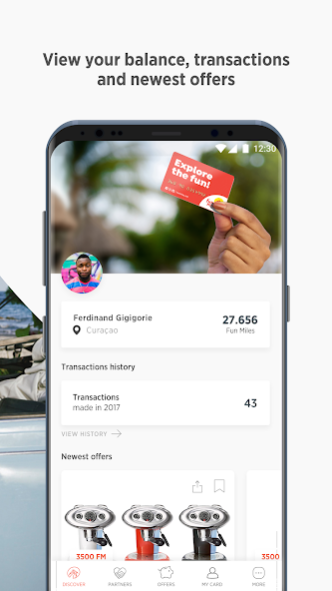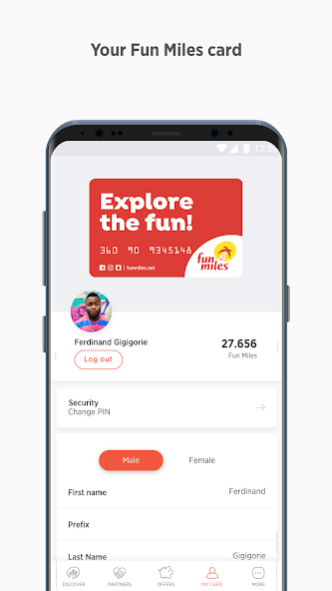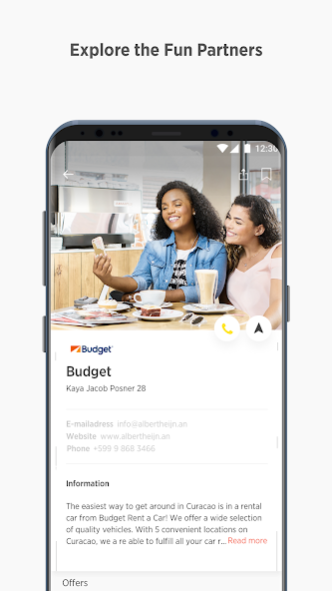Fun Miles 2.2.2.827
Continue to app
Free Version
Publisher Description
Great new features include:
• See exciting offers and deals from partners directly in the app.
• Log in using a password and username (you won’t have to enter that long card number anymore).
And of course, you can still enjoy the features you know and love:
• Check your Fun Miles balance right from your device
• Get useful information about Fun Miles partners
• Find Fun Miles partners near you
• Request a statement showing your saved and redeemed Fun Miles
• Manage your Fun Miles account (update your information, change your PIN, report a lost or stolen card, and more)
The Fun Miles app: now even more fun at your fingertips!
About Fun Miles
Do fun stuff for free by saving and redeeming Fun Miles at the Caribbean’s most attractive companies. With more than 1000.000 members on four islands, Fun Miles has become part of the community. It brings fun within your reach, together with partners that range from supermarkets to airlines and from restaurants to gas stations. Fun Miles can be saved at almost 200 locations on Aruba, Bonaire, Curaçao, and St. Maarten, and redeemed for a host of free products and services. Fun Miles is always at the center of attention thanks to exciting campaigns, special events, attractive partners, and fun innovations like the new Fun Miles app.
About Fun Miles
Fun Miles is a free app for Android published in the Food & Drink list of apps, part of Home & Hobby.
The company that develops Fun Miles is Fun Miles N.V.. The latest version released by its developer is 2.2.2.827.
To install Fun Miles on your Android device, just click the green Continue To App button above to start the installation process. The app is listed on our website since 2022-05-09 and was downloaded 1 times. We have already checked if the download link is safe, however for your own protection we recommend that you scan the downloaded app with your antivirus. Your antivirus may detect the Fun Miles as malware as malware if the download link to net.funmiles is broken.
How to install Fun Miles on your Android device:
- Click on the Continue To App button on our website. This will redirect you to Google Play.
- Once the Fun Miles is shown in the Google Play listing of your Android device, you can start its download and installation. Tap on the Install button located below the search bar and to the right of the app icon.
- A pop-up window with the permissions required by Fun Miles will be shown. Click on Accept to continue the process.
- Fun Miles will be downloaded onto your device, displaying a progress. Once the download completes, the installation will start and you'll get a notification after the installation is finished.